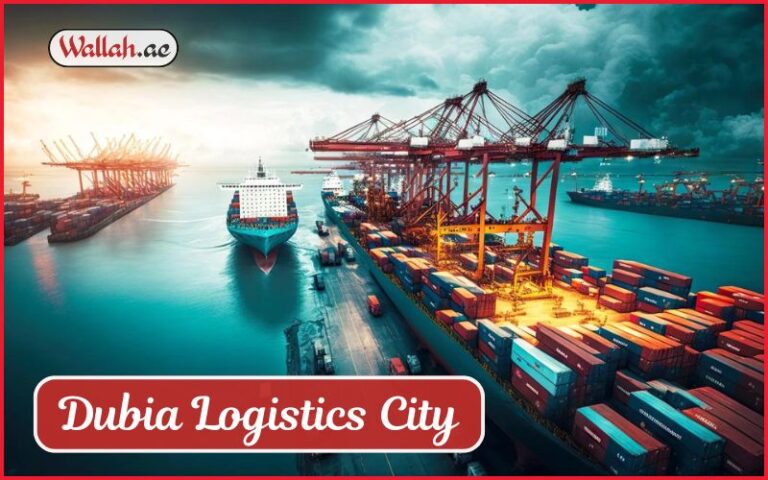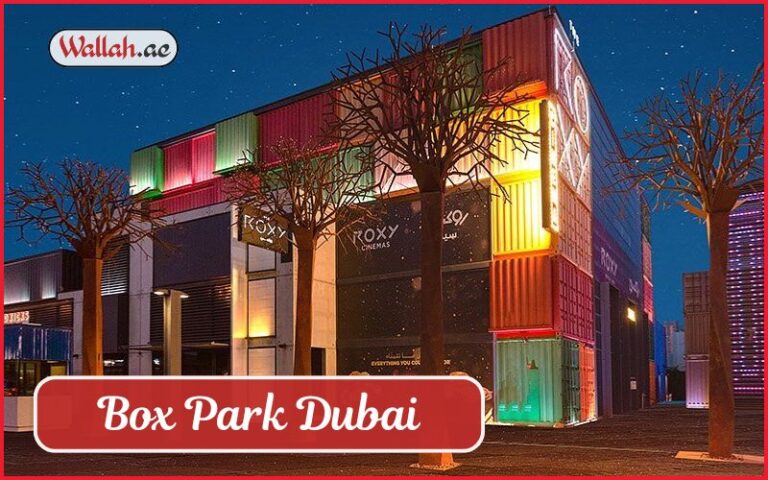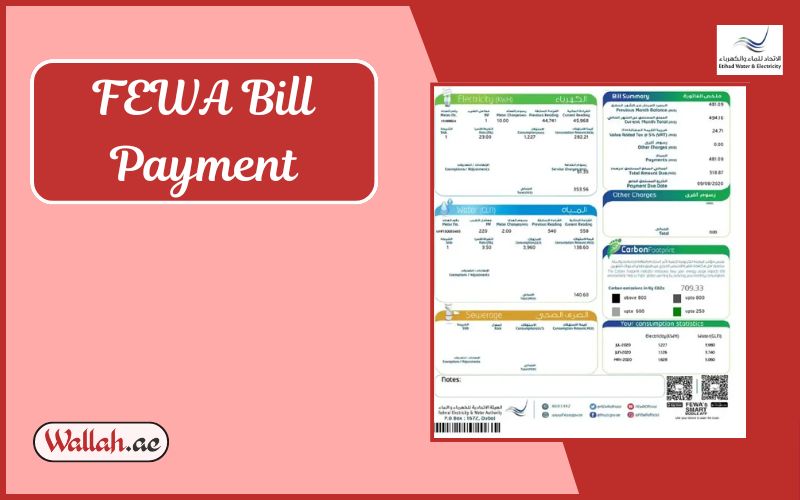
The electricity and water authority of the UAE offers indispensable services to individuals and companies in the UAE. It is called the Federal Electricity and Water Authority (FEWA). Making sure that your FEWA bills are updated and paid on time is a crucial step to prevent service interruptions. This guide provides methods such as offline or online according to your choice to check FEWA bills, make payments, read FAQs that customers have about their errors checking, downloading, and payments of FEWA bills.
Learn About Your FEWA Bill
At first, you have to know how to read and pay your FEWA bill, which is important, but first, you will learn about your bill.
- The Contents of Your FEWA Bill: On the FEWA bill, you will generally see the charges for water, electricity, and other service activities that are related to it. In addition to this, it will show details of your consumption (units of water and electricity used) and the total amounts due.
- Billing Cycle: The FEWA bill is written every month and the payment always is within 2-3 weeks after the generation of the bill.
How to Read the FEWA Bill?
In the case of your bill, you may see the charges well-structured such as fixed charges, consumption charges, and taxes. Also, there is a previous balance on the bill as well as the due amount for this cycle.
How to Check FEWA Bill Online?
Checking your FEWA bill online is very quick and convenient without going anywhere. You can do it in no time.
- Open the Official Website: Click Here.
- Login to your account: The first-time visitors will sign up using the customer number and Emirates ID for the service.
- After Logging in Look for the “Bill Inquiry” or “Bill Viewing” section.
- Enter Your Account Information:
- You need to enter your Account Number or Service Number. Usually, they are available on the previous FEWA bill or are provided when you register.
- See Your Bill: Put these details in and click the “View Bill” button.
Your bill for this month will be visible, and it will show you if you had any previous balances and payments.
How to Pay Your FEWA Bill Online?
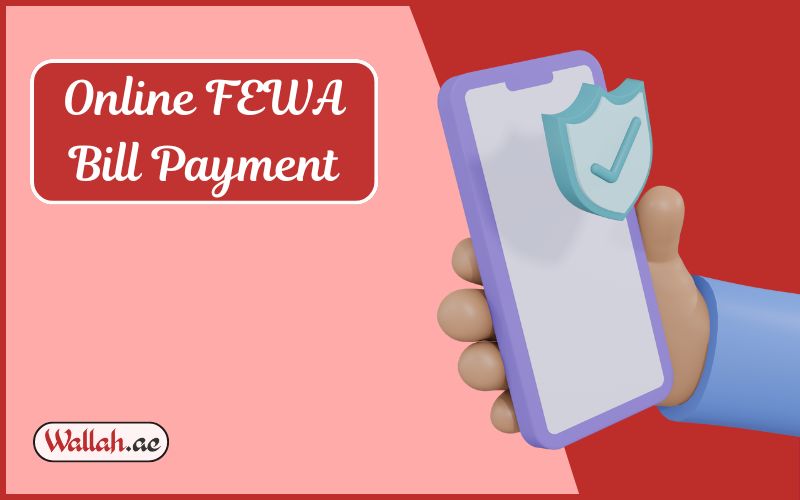
1. FEWA Official Website
- Go to FEWA’s Website:
Use Chrome/Safari for best compatibility.
https://etihadwe.ae/en/Services/eServices/Pages/Bill-payment.aspx - Log In or Use “Quick Pay”
For registered users: Click “Login” → Use UAE Pass or your FEWA account credentials.
For guests: Click “Quick Pay” (no login required). - Enter Account Details
Fill in your 10-digit FEWA account number (e.g., 1001234567).
Double-check the number; one wrong digit delays payment. - Verify Bill Amount
Confirm the outstanding amount displayed.
Pro Tip: Always cross-check with your physical/PDF bill. - Choose Payment Method
Options: Credit/debit card (Visa/Mastercard), Apple Pay, or Google Pay.
Card Details to Fill:
Card number
Expiry date
CVV
Cardholder name (as printed on the card). - Complete Payment
Click “Pay Now” → Wait for the success notification. - Save Proof
Download the PDF receipt or screenshot the confirmation page.
Check: The receipt shows your FEWA account number and payment date.
2. FEWA Mobile App
- Download the App
iOS: App Store Link
Android: Google Play Link. - Log In
Use UAE Pass for seamless authentication.
Alternative: Register with your FEWA account number and Emirates ID. - Navigate to “Pay Bills”
Tap the “Payments” tab → Select “Electricity & Water Bill”. - Select Account
If multiple accounts are linked (e.g., home and office), choose the correct one.
Pro Tip: Label accounts in the app to avoid confusion (e.g., “Villa – Dubai”). - Review Bill Details
Check the billing period (e.g., Jan 1–Jan 31) and due date. - Choose Payment Source
Options: Saved card, new card, or direct bank transfer (if linked).
For new cards: Fill in card details as on the website. - Confirm and Pay
Tap “Pay AED [Amount]” → Authorize with OTP/face ID. - Post-Payment
The app sends a notification and email receipt. Enable notifications to track future bills.
3. Online Banking (Bank Transfer)
- Log In to Your Bank’s App/Portal
Popular UAE banks: Emirates NBD, ADCB, Mashreq, or Dubai Islamic Bank. - Add FEWA as a Beneficiary
Go to the “Add Biller” or “Payments” section.
Details to Fill:
Biller Name: Federal Electricity and Water Authority
Biller Nickname: Optional (e.g., “Home FEWA”).
Account Number: Your 10-digit FEWA account number.
IBAN: AE580351501000000011999 (confirm with FEWA for updates). - Transfer Funds
Go to “Quick Transfer” → Select FEWA as the beneficiary.
Enter the exact bill amount (even a 1 AED shortfall causes rejection).
Reference Field: Add your FEWA account number again. - Wait for Processing
Transfers take 24–48 hours.
Pro Tip: Pay 3 days before the due date to avoid late fees.
Alternative Payment Methods:
FEWA may also offer the option of payments through other platforms, such as mobile banking apps (playstore, app store) or payment services like Paytm or Apple Pay.
Advantages of Making Online Payments:
- Instant payment once you made it
- No need to visit payment centers or queue
- Payment in a secure environment
Offline Ways to Check and Pay the FEWA Bill!
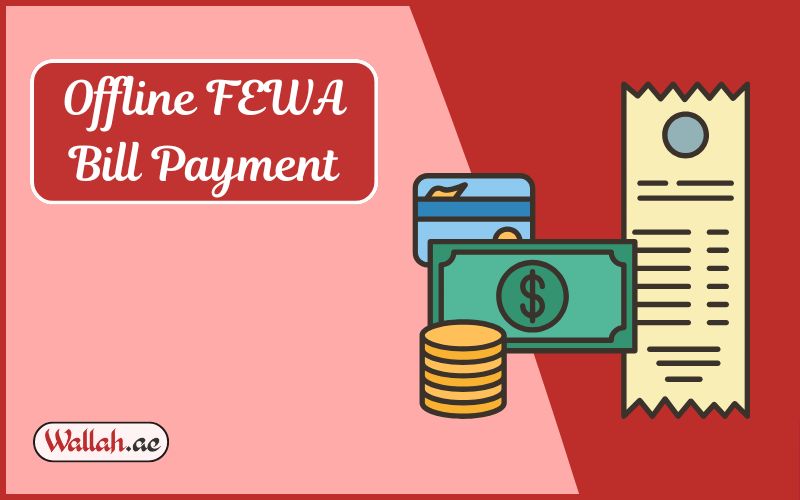
If you want to go offline instead, FEWA also presents the bill viewing and payment with traditional methods.
Step 1: Viewing Your FEWA Bill Offline
- By Phone: If you wish to ask about your bill, you should call FEWA customer service. It is advisable to have your account number during your inquiry.
- Visiting FEWA Offices: You can go to FEWA offices in person to see your bill.
Step 2: Paying FEWA Bill Offline
1. FEWA Customer Happiness Centers
- Locate the Nearest Center
Locate the FEWA Branch.
Pro Tip: Avoid weekends (Friday/Saturday); mornings are less crowded. - Bring Required Documents
Physical copy of your FEWA bill (or screenshot of the account number).
Emirates ID or passport (for verification). - Queue at the Counter
Take a token and wait for your number. - Provide Details to the Agent
State: “I’d like to pay my FEWA bill for account [number].”
Hand over the bill or recite the account number. - Choose Payment Method
Cash, card, or cheque.
For card payments: Insert your card into the POS machine and enter PIN. - Collect Receipt
Ensure it includes:
FEWA account number
Payment date
Transaction ID.
2. Bank ATM/Kiosks
Steps (e.g., Emirates NBD ATM):
- Insert Card → Enter PIN.
Select “Bill Payments” → Choose “FEWA” from the list. - Enter Account Number
Type the 10-digit number slowly (ATMs lack autocorrect). - Enter Amount
Match the amount on your bill. - Confirm and Pay
Review details → Press “Confirm”. - Keep the Receipt
ATM prints a slip; stash it until the payment is reflected in FEWA’s system (2–3 days).
3. Authorized Payment Outlets
- Visit the Counter
Say: “I need to pay my FEWA bill.” - Provide Details
FEWA account number. - Bill amount (optional; they can check it for you).
Pay in Cash
Hand over the exact amount or request change. - Get Receipt
Verify the account number on the receipt before leaving.
How to Download the FEWA Bill Online?
Sometimes, you need to download your FEWA bill for reference or submit it to your employer or utility allowance provider. Here’s how:
Step-by-Step Instructions for Downloading Your FEWA Bill
- Log into the FEWA Website: Use the “Bill Inquiry” section.
- Enter Your Account Information: Input your service number or account number.
- View Your Bill: Click “View Bill” to see your current and past bills.
- Download the Bill:
You will find a download option (usually in PDF format).
Press on the download icon to save the bill to your device.
Troubleshooting Common Problems
These are some typical problems that people face while they check or pay their FEWA bills, with their solutions:
- Not Being Able to View the Bill Online: Ensure that your account number or service number is correct; otherwise, you may face problems. You have to contact FEWA customer service for help.
- Payment Failures: Check on your payment method if they are valid and if there are any restrictions on your card. Try an alternate payment if there are problems.
Conclusion
Although you can go for both online or offline ways, FEWA has offered many options for reviewing and payment for your bills easily. Simply utilizing online services can save you time, prevent late fees, and also ensure your account is up to date. This guide for the FEWA bill should be strictly followed to keep track of your utility expenses.
Must Read to Get more about banking:
FAQs
- Is it possible to change the name on my FEWA bill?
Yes, if you want to make changes to the name on your FEWA bill, make sure to contact FEWA customer service so that you can get everything done. - How do I check my FEWA bill online?
To check your FEWA bill online, you just need to enter your account details on the official FEWA website. - How do I get my FEWA bill online?
Just go to the “Bill Inquiry” section found on the FEWA website or mobile app, and enter your account information to view your bill. - Can I check my previous FEWA bills online?
Yes, you can find both current and past FEWA bills on the online portal. - How do I pay my FEWA bill online?
You just have to log in to the FEWA website, view your bill, and then follow the steps to pay online with the payment method you prefer. - Is it possible to pay my FEWA bill using the mobile app?
If the FEWA mobile app exists, then you can also use it to pay your bill directly from your mobile phone. - How do I download a FEWA bill online?
After you have viewed your bill online, just press the “Download” button, and it will be saved. - Can I get current and previous FEWA bills for RAK (Ras Al Khaimah)?
Yes, you can download both the latest and the previous bills for any FEWA area, including RAK. - How do I check the FEWA bill in Ajman?
You can check your FEWA bill in Ajman by following the same steps listed above or visiting a FEWA office. - How do I specifically check my FEWA electricity bill?
Your electricity bill is part of your general FEWA bill, so simply view your bill online to see the breakdown of charges.