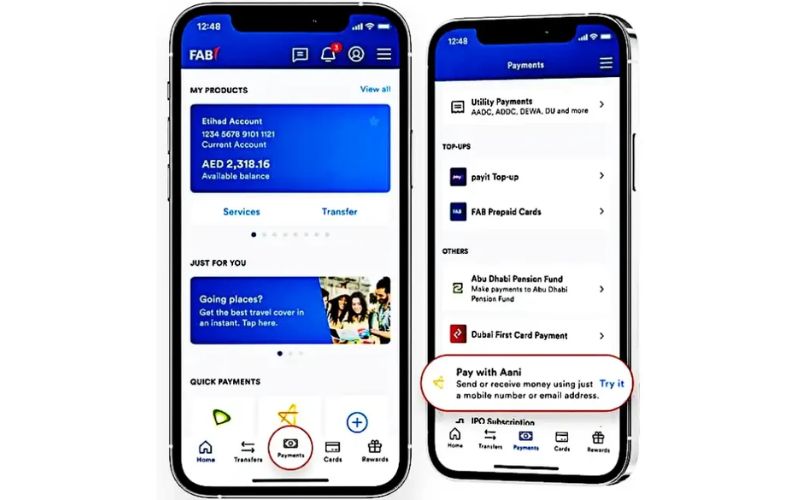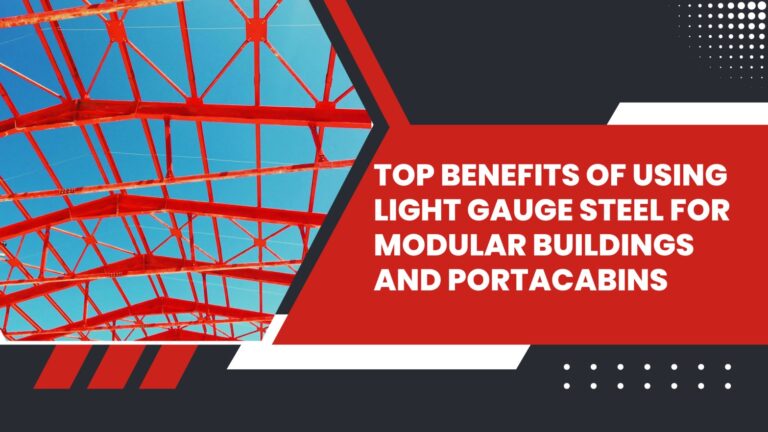Fab Abu Dhabi Bank (FAB) is the largest bank in the UAE with a wide network of financial services to the international clientele. With its App and its physical branches, customers are getting reliable, secure, and personalized services. FAB is a banking institution that is socially responsible by always giving you security, convenience, and quality services regardless of the level of risk in the industry.
The History and Merger Details
The merger of the First Gulf Bank (FGB) and the National Bank of Abu Dhabi (NBAD) to form FAB occurred in 2017. Thus making the new bank one of the most powerful financial institutions in the region with combined resources, services, and customers.
5 Easy Steps to Check Your Balance at FAB Bank
1. Through the FAB Website
- Visit the URL of the Prepaid Cards Enquiry page: ppc.bankfab.com
- Enter the card number without the last two digits.
- Insert your Card ID number.
- Click “Go” to see your balance instantaneously.
2. Using the FAB Mobile App
- Get the FAB Mobile app from the App Store or Play Store (for Android or iOS).
- Use your username/email address and password to log in.
- Tap “Check Balance.”
- Check your account balance and recent transactions.
3. Using ATM Facilities
- Select the ATM nearest to your place.
- Swipe your FAB debit card inside the ATM.
- Type in your PIN.
- Select “Balance Inquiry” and your balance will be shown on the screen.
- This method is only a quick and offline check if you don’t have internet.
4. Through SMS Banking
- You need to register first for FAB’s SMS banking service (online or at a branch).
- Write the message: “BAL” plus the last 4 digits of your account number.
- Send the message to 2121.
- A text message with your balance will be sent to you.
5. Via Customer Support
- Dial 600525500 (UAE) or +9712681151 (international).
- From the menu, select the option of inquiry about the balance.
- Confirm your identity.
- The system will play your account balance after you listen to it.
How to Open a FAB Bank Account Online?
Start by visiting the FAB website and clicking on the account opening section.
- Choose the type of account you want to open.
- Complete the online application form with your details.
- Upload the necessary documents either online or at the nearest branch.
- Approval will be given after the process has been completed and you can start using your account.
Types Of FAB Accounts
| Account Type | Features | Best For |
| Current Account | Allows easy deposits, withdrawals, and payments for everyday banking. | Employees of local companies |
| Savings Account | Helps you grow your money with interest, but has limited withdrawals. | People who want to save money |
| Investment Account | Offers investment opportunities with 3% to 7% annual returns. | Investors looking for long-term wealth growth |
| Offshore Account | Manages finances across borders with tax benefits and asset protection. | People dealing with international finances |
How to Activate FAB Mobile Banking?
- Download the FAB Mobile App.
- Open the app and click “Activate Mobile Banking.”
- Provide your account details and verify your identity.
- Make your login credentials.
- Use the app, which will be active immediately after the activation, to start your work.
FAB Salary Account Features
FAB Salary Arrangement
FAB ensures a quick and safe salary transfer by sending automated notifications to keep you informed of the deposits. Thus, you will get tranquility and security in your finances.
Salary Account Advantages
FAB salary accounts are offered with rewards, premium services, account holder eligibility, and so many more that increase the value of your banking experience.
Benefits of the FAB Prepaid Cards
For Employees
- No minimum balance is required.
- A traditional bank account is not necessary.
- Accidental death-free insurance.
- The card can be used worldwide.
- Customer Support 24/7.
- Wage Protection System (WPS) Compliance.
- Receive SMS for transaction alerts.
- Easy online access.
For Employers
- Easy payroll management.
- Online card management.
- Pay salaries through Internet banking.
- Secure and safe transactions.
FAB Cashback Offers
FAB is providing cashback to customers who hold salary accounts with it.
Cashback Amounts:
UAE National: Cashback up to AED 5,000.
Expatriate: Cashback up to AED 2,500.
Your cashback can be redeemed for shopping, utility bill payments, and cash withdrawals.
What is the SWIFT code for FAB?
A SWIFT code is necessary to facilitate international funds transfer. The SWIFT code of FAB is:
NBADAEAAXXX
Digital Banking Innovation at FAB
Mobile Banking Development
FAB’s mobile application is always being transformed with extra features such as the addition of a digital wallet and intelligent banking solutions. This makes it easier to manage finances from your mobile phone.
Online Security Measures
FAB always emphasizes security by utilizing two-factor authentication and strict surveillance measures. Users need to change passwords frequently and be careful not to disclose their login information.
Additional FAB Services
- SMS Banking:
Get real-time updates on your balance, account checks, and alerts by SMS at a small fee. Register first to avail of this handy service. - Phone Banking:
FAB’s phone banking services which operate throughout the day the whole week has an interactive voice response (IVR) system for answering common inquiries. Besides, customers can communicate with a representative if there are urgent issues.
FAB Global Network
International Presence
FAB has a worldwide branch network including ATM facilities, which support currency exchanges for international travelers.
Cross-Border Banking
FAB gives unhindered international transfers and provides account access. It allows managing finances from any place in the world.
Solving Common Issues
Getting Correct Balance Check
In case you have problems verifying your balance, you may try:
- See if your internet connection is stable.
- Reset your login credentials.
- Contact FAB customer support for help.
Account Access Problems
If you are having login problems:
- Reset your password using the FAB app or online portal.
- Technical support will assist you if your account is locked or problems continue.
Maximizing Banking Efforts Tips
- Managing Multiple Accounts: Directly link multiple FAB accounts so that you can monitor them on one page. You can also set up alerts that help you with financial tracking.
- Smart Banking Habits: Enable transaction alerts
- Regularly track your account balance: Best security practices to keep carry on with your account safe
Final Thought
FAB offers safe and straightforward banking solutions that embrace all channels including online, mobile, ATM, and SMS services. Keep pace with FAB’s progressive digital banking solutions.
Should you need any other kind of assistance, please reach out to FAB Customer Support!
Must Read to Get More about Balance Checking:
- Ratibi Card Salary Check
- NBAD Balance Inquiry
- How to Check NBAD Bank Balance?
- How to Do a Ratibi Card Salary Check?
- How to Check Etisalat Number
- Sewa Bill Check and Payment in Sharjah
- Lulu Balance Check
- Al Rostamani Balance Check
- Al Ansari Exchange Balance Check
FAQs
- How can I check my FAB account balance online?
Utilize the FAB app or web-based portal to view the balance instantly. - Can I check my FAB balance without internet access?
Yes, you can use SMS banking or call FAB customer care for a balance inquiry. - What is the SMS format for checking the FAB balance?
Write “BAL [Your Account Number]” and send it to the prescribed FAB number. - For instance, is there a checking fee for my FAB balance?
It mostly does not charge you, such as mobile app or online banking, but also, it may charge you the standard-rate SMS services. - Can I check my balance on an ATM?
Yes, at any FAB ATM, swipe your card and select “Balance Inquiry” to check your account balance. - What should I do if I face any issues logging in to the FAB app?
You can use the “Forgot Password” option or if necessary contact customer care for help. - How do I register for SMS banking with FAB?
You can visit any FAB branch, or you can contact customer support to link your mobile number with your account. - How often should I check my account balance?
Checking regularly when you are planning for additional costs and transactions would be good. - Can I get a mini-statement along with my balance?
Yes, you can see the latest transactions through the mobile application, online banking, or ATMs. - Is biometric login available for the FAB app?
Yes, you can turn on your fingerprint or face ID to access your account information securely and rapidly.