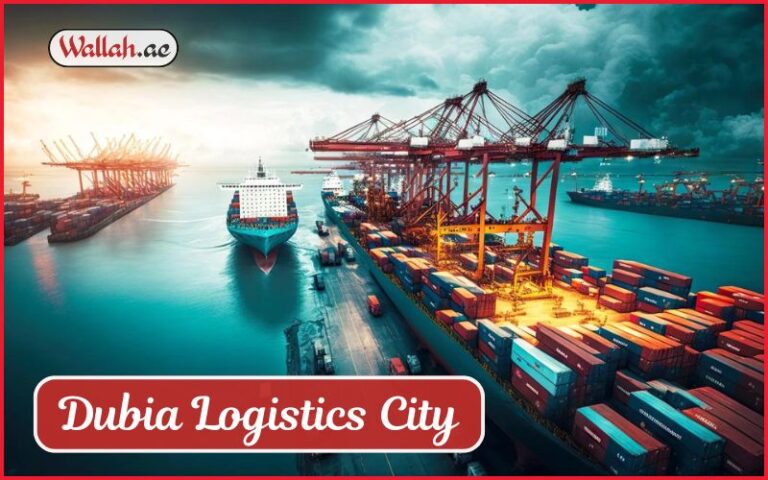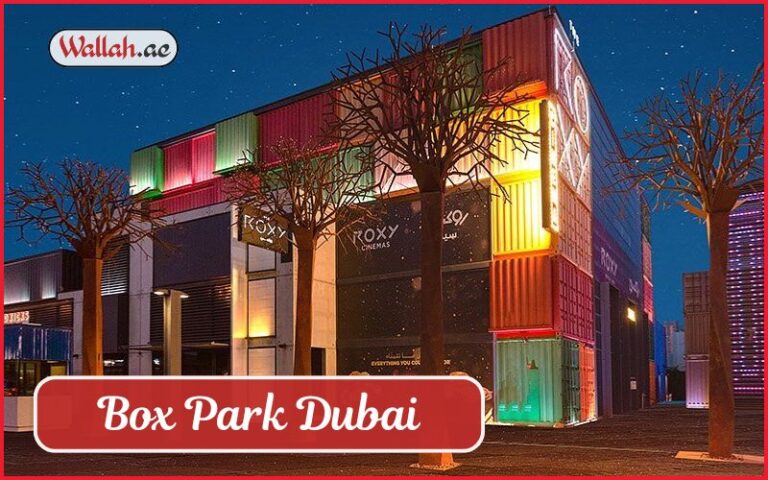In case you have just inserted the new Etisalat SIM card or forgot your mobile number, you have a number of easy options to retrieve it. Whether it’s a prepaid or postpaid SIM card, Etisalat stands by its method of accessing it without the need of an Internet connection or making a call. This article introduces all the mentioned methods to check your Etisalat phone number in the UAE.
1. Check Etisalat Number Using USSD Code
The fastest and commonly used method to check your Etisalat number is through a USSD code. USSD (Unstructured Supplementary Service Data) codes permit users direct interaction with their mobile service provider’s system without the need of a data connection.
How to Use the USSD Code?
- Open the dial pad on your phone.
- Dial *101# or *248#.
- Press the call button.
- A message will appear on your screen displaying your Etisalat mobile number.
This method is simple, quick, and does not require an active internet connection or any remaining balance.
2. Check Etisalat Number via SMS
Although Etisalat does not provide a typical SMS code for you to check your number directly, you can find your number in the welcome SMS messages that you receive after inserting a new SIM card.
If you have recently activated a new Etisalat SIM:
- Check the SMS inbox for messages from Etisalat.
- Look for the mobile number mentioned in those messages.
If such a message is not there or the SMS inbox has been cleared, the USSD code or any other method listed in the main guide would be the right choice.
3. Use the My Etisalat UAE Mobile Application
Etisalat has an official application specifically designed for Android and iOS users, which not only enables you to manage your account but also gives you an easy way to view your number.
Steps to Use the App:
- Download the My Etisalat UAE app from the Google Play Store or Apple App Store.
- Open the app and register using your Etisalat SIM.
- As soon as you have registered and are logged in, your mobile number will appear on the home screen or in your account profile.
This method is highly beneficial for users who want to check more than just their mobile number, such as data usage, billing history, and available offers.
4. Check Your Number via Phone Settings
Some of the smartphones are able to show the phone number assigned to a SIM through the settings menu. But this can vary depending on the operating system and configuration of the SIM card.
a. For Android Devices:
- Go to Settings > About Phone > Status > SIM Status.
- Look for a section with the name “My phone number” or “My number,” etc. The number may be displayed here.
b. For iPhone Devices:
- Go to Settings > Phone.
- Your number should show at the top next to “My Number”.
Please be aware that if the SIM card did not get activitated or the number information has not been updated the field may show “Unknown.”
5. Call or Text Another Mobile Number
A very practical way to know your own number is by calling or sending a text message to a friend or to a phone that is nearby.
- Insert the Etisalat SIM into your phone.
- Call or send a text message to a number you know.
- Ask the person receiving the call or the message to check the caller ID or the message received to see your mobile number.
- This method requires the SIM to have outgoing voice call or SMS capability of a single-line code.
6. Visit an Etisalat Customer Service Center
If none of the above methods are right, the best and most secure option is going to the Etisalat service center or the authorized retail outlet.
What You Should Bring:
- The Etisalat SIM card that you are dealing with.
- Your original Emirates ID or other valid identification.
The customer service representative will check your ID, and after verification, he will help you get your mobile number. This method is also useful if you face a problem like a deactivated or expired SIM.
FAQs
- Can I check my Etisalat number without any remaining balance?
Yes, using the USSD code method (like *101#) does not require any balance or internet connectivity. - What if the USSD code does not work?
If the USSD code is inactive, make sure that the SIM is successfully activated and properly installed. If problems persist, restart your device or simply reach the Etisalat service center. - Can I find my number on the SIM card packaging?
Yes. When you get the new Etisalat SIM, the mobile number is mainly printed on the SIM card packaging or welcome leaflet. Please keep this packaging as it will come in handy later. - Is it possible to check my number using the Internet?
Yes, you can use either the My Etisalat UAE mobile app or the Etisalat website (by logging into your account) to see your registered number and manage your services.
Must Read to Get more about banking: