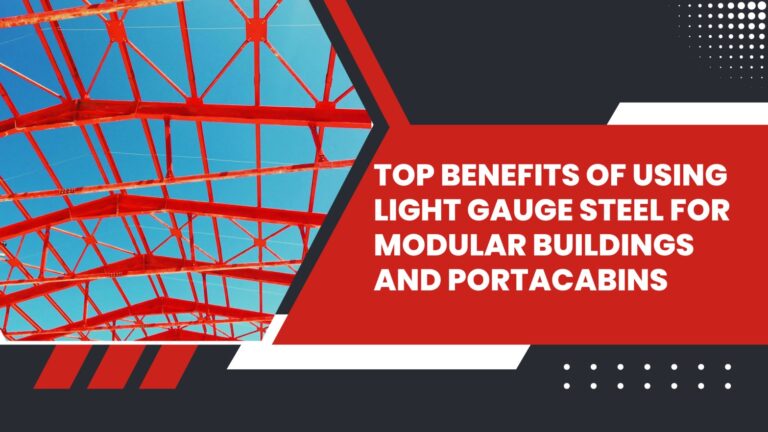The Ratibi card is an innovative solution for salary payments. It is specifically designed for employees who earn a maximum of AED 5,000 per month and are unbanked. The Ratibi card was introduced by First Abu Dhabi Bank (FAB). It allows employers to pay salaries on time and, at the same time, provides employees with a simple way to access funds. It does not require a traditional bank account and provides a secure and efficient method to manage salary payments.
The Ratibi Card is a prepaid payroll card offered by FAB and is mostly catered for employees who are employed in the UAE and do not have bank accounts. It is part of the Wages Protection System (WPS) of the UAE, which protects the salaries of employees and makes sure that they are paid on time and securely.
Methods to Check Ratibi Card Salary Balance!
Different ways to check salary balances on the Ratibi card are available. The following are the most common and easiest methods:
| Method | Cost (AED) | Processing Time | Additional Information |
|---|---|---|---|
| FAB Mobile Banking App | Free | Instant | Requires internet connection and app installation |
| Online Banking Portal | Free | Instant | Requires valid login credentials |
| SMS Banking Service | Free | Instant | Send designated SMS command for balance inquiry |
| ATM Balance Inquiry | Free | Instant | Available at all FAB and partner ATMs |
| Customer Service Helpline | Free | Typically Immediate | Direct phone assistance for balance checks |
| In-Branch Inquiry | Free | Subject to Wait Time | Requires Ratibi card and valid ID for verification |
a. Ratibi Card Balance Check Online
FAB offers an online platform for Ratibi cardholders to check their salary balance.
Steps to Check Ratibi Salary Online:
- Visit the official FAB website: www.bankfab.com
- Navigate to the Ratibi Prepaid Card Services section.
- Click on Balance Inquiry.
- Enter your Ratibi Card number.
- Click Submit to view your salary balance instantly.
b. Using the FAB Mobile App
The FAB Mobile Banking App gives another very simple way to check your balance anywhere you go.
Steps to Check Balance via Mobile App:
- Download the FAB Mobile App from the Google Play Store or Apple App Store.
- Log in using your credentials.
- Navigate to the Prepaid Cards Section.
- Select your Ratibi Card.
- Your balance will be displayed on the screen.
c. SMS Inquiry
Employees can check their Ratibi card balance by sending an SMS request.
Steps to Check Balance via SMS:
- Compose a new SMS.
- Then, type BAL with the last 4 digits of your card number.
- Send it to the FAB number.
- Then you will shortly receive a message with your current balance.
d. ATM Balance Inquiry
You can also check your account balance from the ATM.
Steps to Check From ATM:
- After inserting the card, enter your PIN.
- Select your desired option, like balance inquiry, from the menu.
- You can see your balance on the screen.
e. Contact FAB Customer Support
You can contact FAB customer service as well.
Place a call at 600 52 5500 (if in UAE) or +971 2 4996125 (If International)
Provide the necessary details upon request and then ask about the balance inquiry.
f. Visit Nearest Branch:
- Open the Official Fab Bank Locator Webpage.
- Tick the appropriate filter according to your location and need.
- After applying filters you will get the nearest branch.
- Now, visit the nearest Fab Bank and inquire your Fab Salary Balance from the nearest Fab Bank.
Common Issues & Troubleshooting with Ratibi Card Salary Checking!
-
Salary Not Credited to the Card
Sometimes you can’t see your salary in your balance. It can be due to a delay in the transferring process. You have to contact the employer to confirm the salary status.
-
Incorrect Balance Displayed
The reason for this type of system is pending transactions or bank system update issue. You have to wait for few hours and then check it again. If there is still any issue, contact the customer service.
-
Lost or Stolen Ratibi Card
You are requested to immediately inform the FAB customer service so they can block your card. After this, request for the renewal of the card.
-
Unable to Access Online Balance Inquiry
There can be a reason of an internet issue or the website can be under maintenance. Try out another browser or check your balance from an ATM or SMS method.
Eligibility for a Ratibi Card
- Corporate Bank Account: The employer must hold an account with FAB Bank.
- UAE Residency: Employees need to be UAE residents.
- KYC Details: Employees need to submit up-to-date “Know Your Customer” (KYC) information. IT comprises
- Emirates ID, address, and financial records.
How to Apply for a Ratibi Card?
- Fill Out the Ratibi Application Form.
- Complete an Excel Sheet with employee details.
- Submit the Forms to the nearest FAB branch or community banking location.
How to Get Ratibi Cards for Employees?
- Open a Corporate Account: Employers must have a business account with FAB Bank.
- Be the Liaison: Employers handle all communication between the bank and employees.
- Educate Employees: Employers should guide workers on how to use their Ratibi cards.
- Handle Lost Cards: If a card is confiscated by an ATM, it will be destroyed, and a new one must be issued.
Required Forms for a Ratibi Card
- Ratibi Payroll Card Application Form: To request cards for employees.
- Employee Details File: Ensures accurate salary distribution.
- WPS SIF File Creator: Needed for WPS salary payments.
- Routing Codes: direct salaries to the correct bank accounts.
- Salary Transfer Request: Moves funds from the corporate account to employee cards.
- Ratibi WPS Cancellation Request: Used to stop WPS services if needed.
- iBanking Application: Enables online management of Ratibi cards.
Using the Ratibi Payroll Prepaid Card, businesses streamline their payroll process without any hassle, and it is an effective way to manage salaries securely in the UAE.
What makes Ratibi unique?
- Safety Comes First: Ratibi comes bundled with Free Personal Accident Insurance. So, if something unexpected happens, you are already covered. This way everybody feels reassured.
- Always Accessible: Ratibi offers 24/7 access to ATMs and CDMs. So there is no need to worry about how to withdraw or deposit money.
- No Extra Charges: Say goodbye to hidden fees! You don’t need to keep a minimum balance, and there are no monthly charges, which means full financial freedom.
- Accepted Globally: You can use your card wherever you are shopping, locally or abroad in many stores and at ATMs globally.
- No Bank Account Needed: You can use Ratibi without opening a bank account, so you can avoid extra banking fees, which is an added advantage. Get the Ratibi Payroll Prepaid Card for smart, safe, and economical money management.
Insurance Benefits with Ratibi
One of the most remarkable benefits of Ratibi is Free Personal Accident Insurance. Here’s what you get:
- Death or Disability Coverage:
If an accident leaves you dead or permanently disabled, the family of the cardholder will have financial assistance. They can receive five times the monthly salary or a maximum of AED 25,000. - Hospital Cash Benefit:
If you are admitted to a hospital due to an accident for more than 24 hours, you will be compensated 50 AED on a daily basis for a maximum of 30 days (total of AED 1,500). That would help with medical bills. - Repatriation Benefit:
In case of death, the insurance takes up to AED 5,000 to repatriate the body to the home country.
Ensure you read the terms and conditions in detail to understand the scope of coverage provided.
Ratibi Wages Protection System (WPS)
FAB Bank offers a Wages Protection System (WPS) dedicated to promoting secure, legal, and efficient salary payments. Here are some of its main advantages:
- Automated Service: This means manual processing is no longer a problem; there’s a help desk assigned for this.
- One-Step Transfer: You simply make a single bank transfer to cover all employee payments and this is just one transaction.
- Safe and Secure: This is a cash-handling method that overcomes risks.
- Salary Payments in Local Currency: This is a way of ensuring that the payment of salaries is in UAE Dirhams, which saves costs.
Ratibi Salary Payments for Non-WPS
If your company doesn’t use WPS, FAB Bank still facilitates salary payments in local currency.
Employers submit a file with salary details in bulk for easy processing.
Highly secure – only authorized personnel can access salary details.
Saves time while ensuring employee privacy.
Tips on Managing Your Salary with Ratibi Card
To ensure managing your finances is easier and smoother, follow the tips below:
- Set Up SMS Alerts: Get notified for every salary deposit and transaction.
- Track Your Expenses: Maintain a record of withdrawals and purchases.
- Use Secure ATMs: Only use trusted ATMs to mitigate risks of any potential fraud.
- Change your PIN regularly: Updating your PIN periodically ensures security.
- Avoid Unnecessary Fees: Be mindful of ATM withdrawal limits to avoid extra costs.
Conclusion
The Ratibi card is one of the alternatives that suit employees who do not have a bank account to get paid and access their salaries. Read and use the steps given in this guide and get to know your income, and manage your financial activities in a seamless way.
If you face any problems with your Ratibi card, contact FAB’s customer service. As they will always assist you. Stay alert, securely manage your funds, and use your Ratibi card for effective money management.
- How to Check NBAD Bank Balance?
- How to Check Etisalat Number
- Sewa Bill Check and Payment in Sharjah
- Lulu Balance Check
- Al Rostamani Balance Check
- Al Ansari Exchange Balance Check
- FAB Balance Check
FAQs
- How long does it take for my salary to be credited to my Ratibi Card?
Typically, salaries are credited according to your employer’s payroll cycle. It is best to confirm the exact payment dates with your HR or employer. - Can I use my Ratibi Card internationally?
Yes, Ratibi’s card is accepted all over the world for both POS purchases and ATM withdrawals. - What should I do if my salary is not credited?
Check with your employer first. If your salary has been processed but is not reflected, contact FAB customer support. - Can I transfer money from my Ratibi Card to another bank account?
No, the Ratibi card does not provide the ability to make direct bank transfers. However, you can withdraw money from an ATM and manually deposit it into another account. - How can I replace my lost or damaged Ratibi Card?
You must notify your employer, who will request a replacement card from FAB. Meanwhile, you should contact FAB to block your lost card. - How do I check my Ratibi card balance?
Visit the FAB balance inquiry website, use the mobile app, or send an SMS with your card details. - How do I deposit money in my Ratibi card?
Employers load salaries directly onto the card; additional deposits are not typically allowed. - How do I transfer money from my Ratibi card?
Use the FAB Mobile App or Online Banking, select “Transfer Money,” enter recipient details, and confirm using OTP. - Can I use a Ratibi card for shopping?
Yes, it can be used for purchases at retail stores, supermarkets, and online merchants. - What is FAB Ratibi salary card maximum withdrawal limit?
The withdrawal limit depends on FAB ATM policies; confirm via the bank’s customer service. - How do I activate the NBAD Ratibi card?
Activate it through the FAB mobile app by registering and following on-screen instructions.